Hello animators out there! I've been wanting to tackle this one for a while, and for those of you who are just starting out, this tutorial is for you, or rather, this is a demonstration of keyframes and how they relate to the animated sequence. We start out with points A and B, and then the program does the work in the other frames, or what is called 'tweening' (no, this doesn't refer to being 12 years old). The number of frames between the two keys determines how fast the animation will be. More frames means longer and slower, fewer frames means shorter and faster. Multiple keyframes can be added to affect timing or direction of the object being animated. The computer still does the tweening for you. These are some basics that you can see in the video posted above.
Hello animators out there! I've been wanting to tackle this one for a while, and for those of you who are just starting out, this tutorial is for you, or rather, this is a demonstration of keyframes and how they relate to the animated sequence. We start out with points A and B, and then the program does the work in the other frames, or what is called 'tweening' (no, this doesn't refer to being 12 years old). The number of frames between the two keys determines how fast the animation will be. More frames means longer and slower, fewer frames means shorter and faster. Multiple keyframes can be added to affect timing or direction of the object being animated. The computer still does the tweening for you. These are some basics that you can see in the video posted above.
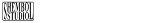
Comments
Post a Comment
Reply to this message