Hello everyone! Welcome to another episode of "Nathan's 3D Factory"! In this episode, I'm going to show you how you can take an image and put it directly into a 3D model. This is about as beginner as you can get when it comes to 3D printing. I'll be taking a grayscale image, loading it into a 3D slicing program - in this case, I'm using Cura, and then, I'll be printing! This model was printed on a Creality Ender 3 Pro. If you're totally new to 3D printing or modeling, and you want to make something that you can call your own, instead of using someone else's model, then this is a great starting point for you! I hope that you enjoy this video, and I also hope you find inspiration with this video. Make sure to follow my content, whether here or on my YouTube channel, and I hope that you comment below. Thank you, everyone!
Hello everyone! Welcome to another episode of "Nathan's 3D Factory"! In this episode, I'm going to show you how you can take an image and put it directly into a 3D model. This is about as beginner as you can get when it comes to 3D printing. I'll be taking a grayscale image, loading it into a 3D slicing program - in this case, I'm using Cura, and then, I'll be printing! This model was printed on a Creality Ender 3 Pro. If you're totally new to 3D printing or modeling, and you want to make something that you can call your own, instead of using someone else's model, then this is a great starting point for you! I hope that you enjoy this video, and I also hope you find inspiration with this video. Make sure to follow my content, whether here or on my YouTube channel, and I hope that you comment below. Thank you, everyone!
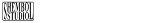
Comments
Post a Comment
Reply to this message